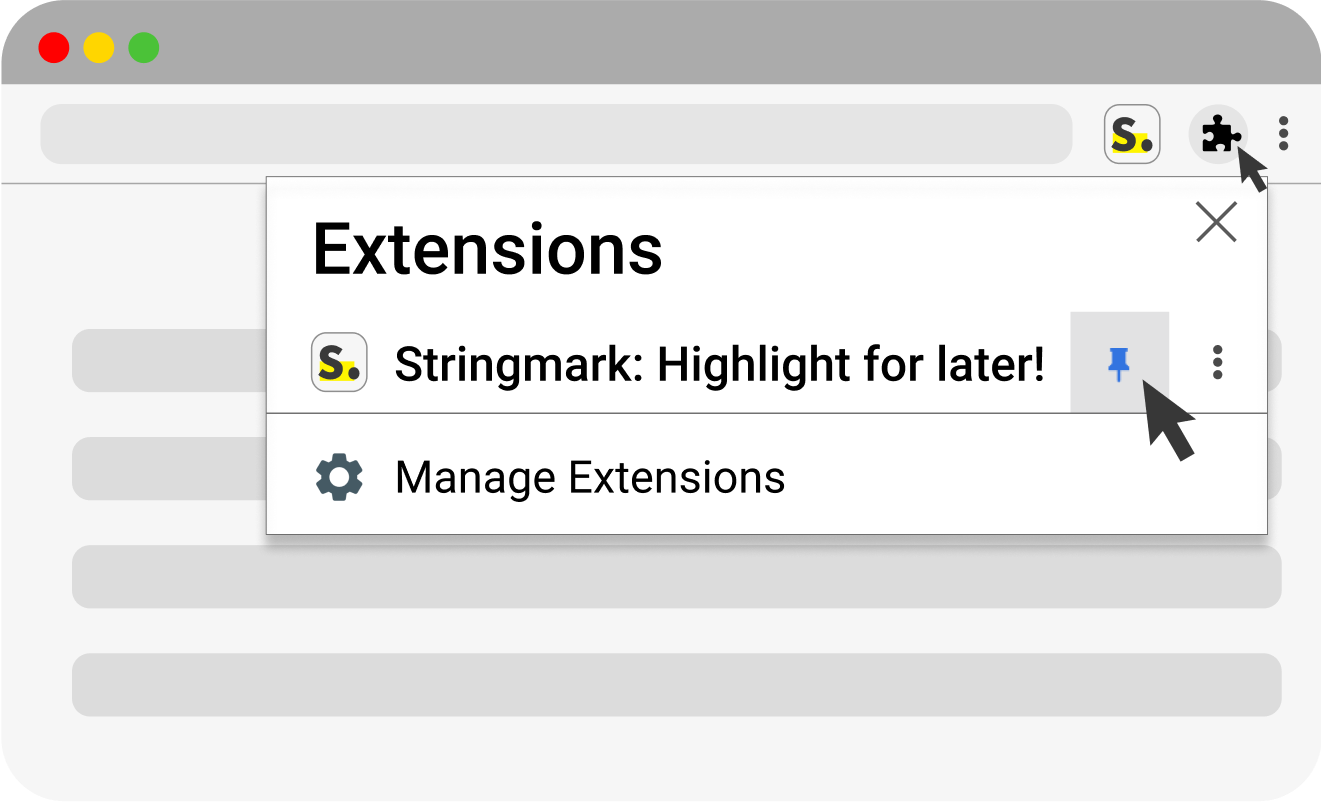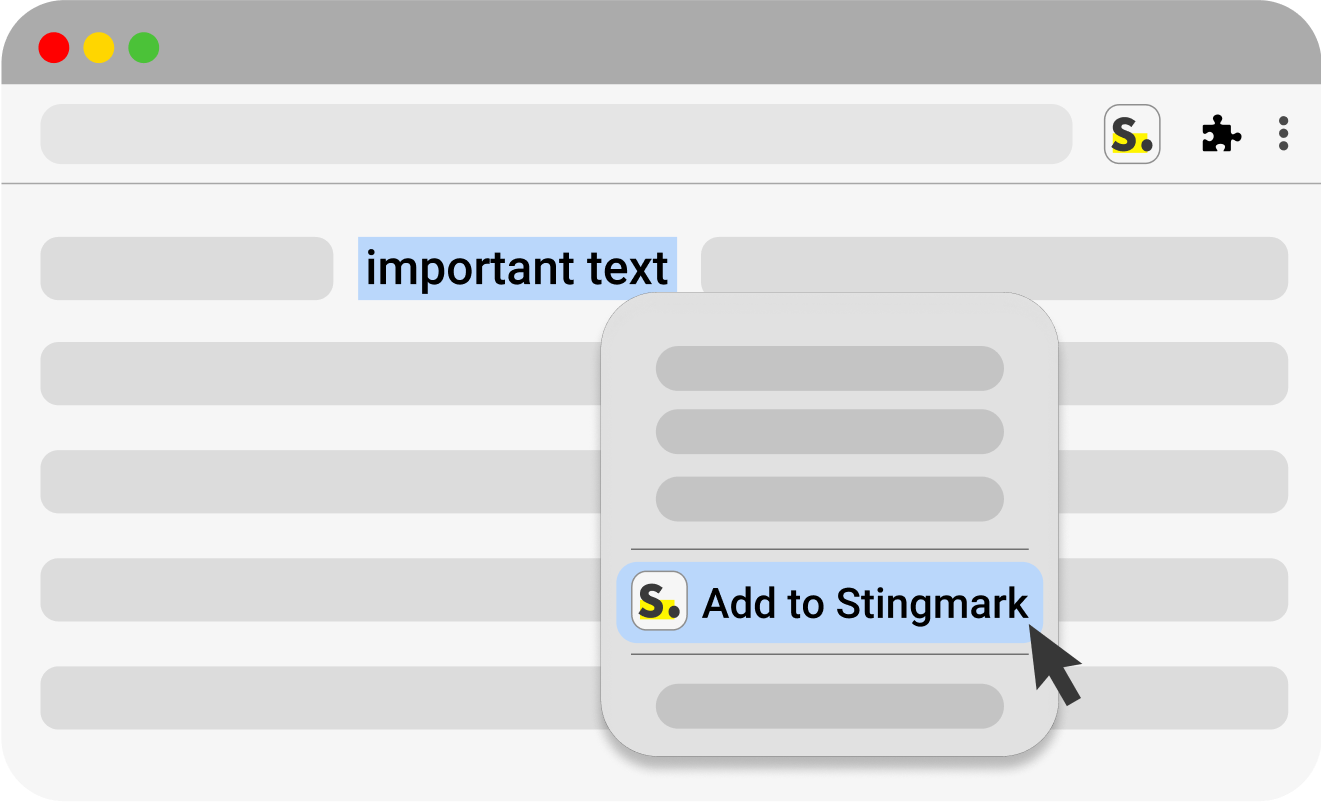Getting started 🚀
Getting started 🚀
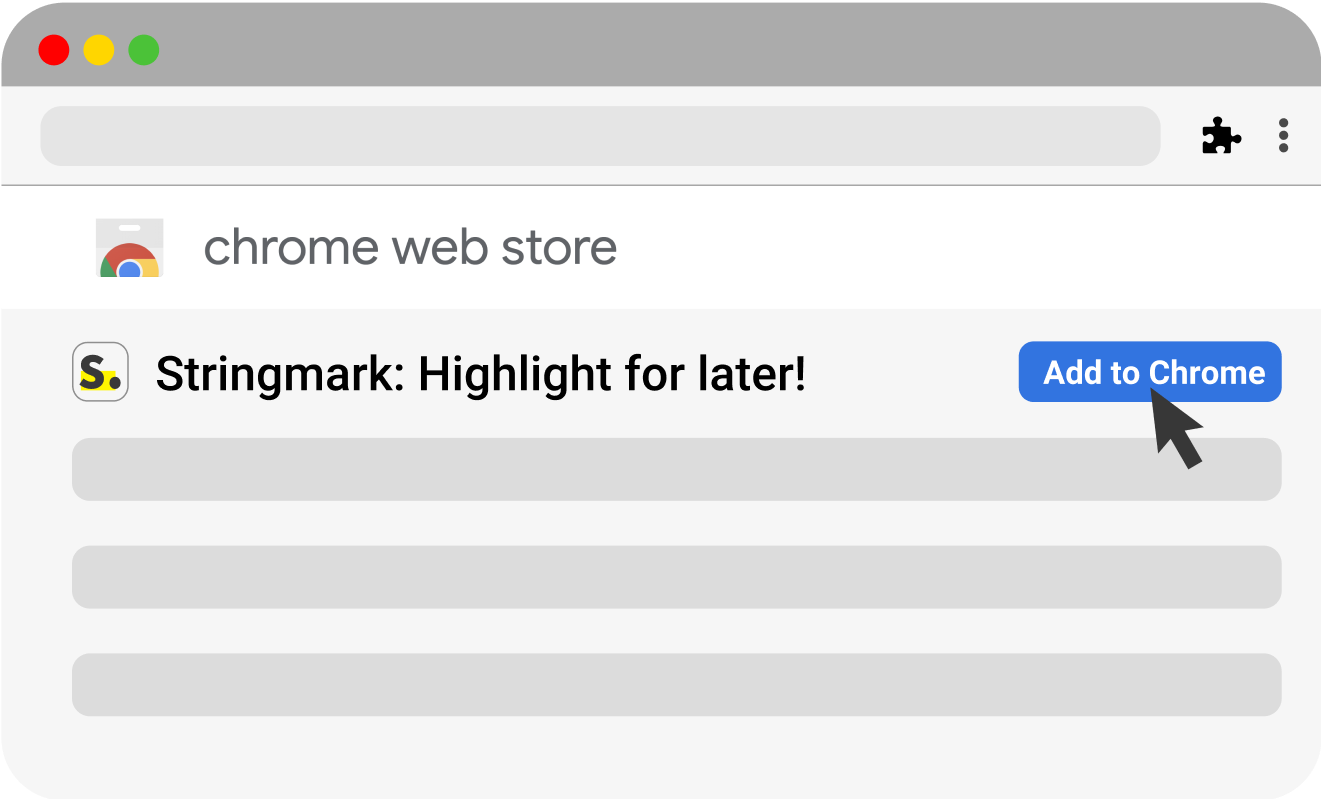
1. Add Stringmark to your browser
Go to this page or click on Download,
select your browser and click on 'Add to Chrome' or 'Add to Firefox' depending on your browser.
2. Pin the extension
For Chrome users: click on the 'extension' (puzzle) icon on Chrome and then on the 'pushpin' icon next to Stringmark!